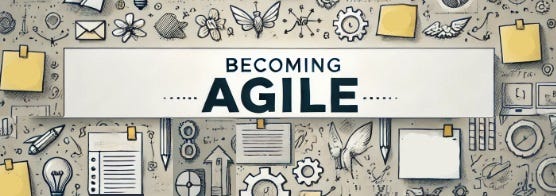The purpose of Becoming Agile is to provide easy to read information to support people who haven’t used Agile before to get started.
This is the second blog, you can read the first one here. The link is also at the end of this one.
Introduction: the backlog
One of the first steps in your team becoming Agile is to create a backlog. Think of the backlog as a giant to-do list that will evolve and change over time. While much can made of the who and how of backlog management: the definition of words and prioritisation, let's stick to the basics. This post is about backlogs and how they will help your teams manage their work and the practical steps for effective backlog management.
The Agile backlog is at the heart of any Agile project or task management approach. It's a living, breathing list of all the work that needs to be done, whether it's developing features, fixing bugs, or exploring new ideas. If it isn’t in the backlog, it does not exist. You’re aiming for no hidden work and full transparency - this means everything is in the backlog, then you pick it up and allocate it to resources, then it comes out of the backlog to be actively worked on and managed until it meets the agreed “definition of done” for that sprint or piece of work. Once it is in a backlog the work to get it ready for design, build, test and deploy can all be managed through agile management.
The Backlog as an Ultimate To-Do List
Imagine all the team’s work captured in a single place—a list where every task, idea, bug fix, and new feature exists, written down and not lost in the busy of time. This is the Agile backlog. It's the team's source of truth for everything they need to accomplish. In its simplest form, the backlog is a list of items, often called "user stories" or "tasks," which the team will work on in future sprints or releases.

How the Backlog Fits Into Agile Ways of Working
In Agile, the backlog is central. It allows the team to transparently see everything and allows everyone in the team to have a say about what the priorities should be, what order things should be done, and advocate for work they want to complete and buy in to their tasks, where they fit in the big picture and what needs to be achieved.
This simplifies communication by ensuring there is no hidden work, and allows team members to have input into prioritisation and the most effective use of their time. It allows team members and managers to have active discussion around tasking and decisions about what’s next based on the evolving needs of the business and customers. Unlike a static project plan, the backlog supports transparent, real-time discussions on impact of changes to sprint plans and priorities when things shift. Approaching work in this way empowers the team so they can remain responsive to new information and user feedback.
Why Is the Backlog Important?
A Single Source of Truth
The backlog is the place where all tasks live, serving as a reference point for the team's upcoming work. By maintaining a well-organised backlog, the team can keep their efforts aligned with team performance goals, task dependencies and effort required and the needs of various stakeholders.
Facilitating Communication
Using a backlog will enable open communication within the team and with stakeholders in what should be a “no excuses” environment. Everyone can see the backlog, have input into it, discuss priorities, risks and task specifications. Everyone in the team can understand what’s being worked on ahead of sprint and release planning. They can see and have input into what is being planned for the future, how new work coming in is defined and what priorities have changed. This transparency fosters collaboration, ownership of tasks, and impacts of change. Being agile should help build trust through transparency and active management.

Getting Started with Your Backlog
Create the Initial Backlog
Start by gathering all the potential work items. These items can come from user needs, project requirements, technical debt, or team suggestions. It’s helpful to start broad and capture everything. Don’t worry about the details yet - this is simply about getting all potential work in one place. It might take more than one session to flush everything out to begin with, persevere in the early stages of this process and be forgiving of team members who “forget” things initially.
Tip: Use Clear, Simple Descriptions
When adding items to the backlog, use clear and simple language. For beginners, it's often best to just write out tasks, not as "user stories" (e.g., "As a user, I want to log in to the app so that I can access my account."). Getting this focus and format helps keep the team focused on the end user's needs, but can be a bit of a shift in thinking and can take people time to get used to.
An effective backlog doesn’t need to be overly detailed or cluttered with unnecessary items. Focus on maintaining a backlog with the right amount of information: detailed enough to be actionable but not so exhaustive that it becomes overwhelming. Items further down the list can be less defined, as they can be refined as they start to take shape and are being prioritised.
Managing the Backlog – Essential Steps
Everyone needs to work by believing the idea that if it is not in the backlog then it doesn’t exist. Team members and managers discussing work that is not in the backlog means that it can’t be defined and prioritised against other work team resources are working on in a Sprint Plan.
Once items move out of the backlog into the time box of a sprint plan, your morning standups and sprint planning can lose their way quickly if team members keep talking about work they are doing that isn’t aligned to the sprint plan and hasn’t been prioritised against other work from the backlog.
When work comes in, it gets captured in the backlog, the assignment of priority and effort required from your team to complete activities helps work take shape and get defined. As the conversation progresses the definition of the work gets to a point where you want to allocate it to a team resource. It helps the team member and the management team to be able to see relevant narrative from create to allocate steps, so if these are all transparently captured in the backlog for the feature and the initial tasks to be allocated, it actually speeds up how quickly everyone can move the work forward and get started.
Prioritisation
Not all tasks in the backlog will have the same level of urgency or value. Begin by prioritising the backlog items. In Agile, the ultimate decisions around prioritisation are usually owned by the Product Owner. But the team should all be involved in prioritisation of the work they are doing, they usually have the technical expertise and team management accountability at a day to day supervision level. They support the Product Owner to understand complexity, dependencies and their input and collaborative consideration of such as customer needs, business value, technical risk, and team capacity are critical. The most important tasks are typically placed at the top of the backlog for inclusion in the upcoming time box/sprint plan.
Ongoing Backlog Management
The backlog is not a set-it-and-forget-it list. It requires regular attention to ensure it remains up-to-date and manageable. During backlog refinement sessions, sprint planning, daily standup meetings and sprint retrospectives, the team as a whole can review and discuss items, add details, break down large tasks, estimate effort, and adjust priorities. By becoming agile, you’re supporting the team to improve their collaboration and communication. Increased transparency and active management of tasks resulting from being agile will support the development of high performing teams engaged in a positive workplace culture. This takes time and focus to build and isn’t the responsibility of the person who suggested the team try being agile. It isn’t the job of the Product Owner or the Scrum Master, everyone needs to be accountable and responsible and take ownership for how they contribute to the backlog and how they approach and manage their tasks.
Breaking Down Big Tasks
Large items, sometimes called "epics," should be broken down into smaller, manageable user stories or tasks. This process, sometimes known as "decomposition," makes it easier for the team to understand the work and plan for upcoming sprints. In the early sprints you might find you are over or under estimating what can be done in a sprint/timebox - this comes with active management and experience in being agile.
Estimation
Assign an estimate to each backlog item, typically in hours. Estimation helps the team gauge the effort required for each task, aiding in planning and ensuring that the workload is manageable within the sprint. Some people use “story points” or “t-shirt sizing” for tasks “S, M and L”. Small might be less than a day, Medium might be 2-3 days and Large might be 4-5 days. You can try doing this over a couple of sprints and see what resonates with your teams. Breaking down big jobs into smaller parts helps manage risk, dependencies and resource effort. It supports active management and allows team members to focus on what needs to be done. As this improves, team members will gain confidence in what the priorities are and what they can get done in each sprint.

Using the Backlog in Your Workflow
Sprint Planning
During sprint planning, the team selects the highest-priority items from the backlog to work on in the upcoming sprint. This is the point where the backlog transitions from a prioritised list into a defined work plan for the next sprint/timebox/iteration.
Tracking Progress
Throughout the sprint, the backlog serves as a reference point. As tasks are completed, the team can update the backlog to reflect progress, team members can be focused on other tasks in the sprint or other tasks can be brought in from the backlog. If a task gets blocked, the backlog can also be used to reallocate resources if required. This ongoing tracking of work
In light of what else is in the backlog helps the team stay aligned with sprint goals and respond to changes quickly.
Reviewing and Adapting
At the end of each sprint, review the completed work and gather feedback from the team on sprint planning and the prioritisation of work during the sprint. This information can then be used to update the backlog, reprioritising based on changes and can facilitate the adding of new tasks based on what was learned.
Common Backlog Mistakes to Avoid
Ignoring the Backlog
An unmaintained backlog quickly becomes outdated and irrelevant. Schedule regular grooming sessions to keep it current and encourage everyone in the team to allocate a small chunk of each day or week to adding value to the backlog.
Doing this separately from your backlog management processes to “speed things up” and “save time” is common when team members are used to using their email inboxes as a proxy task management tool. It leaves people out, creates silos and single points of failure. In my teams we talk early and often about “agile discipline”, and one of the key focus areas for this come down to backlog management, work take on, and the visibility of these early steps in the backlog and task lifecycle.

Overloading the Backlog
Too many items in the backlog can be overwhelming. It’s okay to remove or archive items that no longer align with the team or project's direction.
Lack of Clear Backlog Prioritisation
Without clear prioritisation, the team may work on less valuable items, wasting time and resources. If work keeps being pushed into sprint plans around your backlog, then noise can distract the team from their actual priorities. Commit to working together to ensure the backlog reflects the most critical tasks and that these are brought into the sprint.
Conclusion: Keep Your Backlog Alive
The backlog is more than just a to-do list—it’s a powerful tool that guides your team’s work and improves how they work together. By keeping it well-organised, regularly refined, and aligned with project goals, you can ensure your team remains focused, adaptable, and productive. Becoming agile isn’t about throwing around agile terms and doing things how you’ve always done them. Understanding the importance of backlog management and focusing on getting the team all doing it consistently over time is one of the keys to moving on from becoming an agile team to being an agile team.
References:
Cohn, M. (2004). User Stories Applied: For Agile Software Development. Addison-Wesley. (Link to pdf)
Davidson, D., (2021). 5 Easy Steps to Create a Product Backlog. Retrieved from [Scrum.org] (https://www.scrum.org/resources/blog/5-easy-steps-create-product-backlog)
Pichler, R. (2010). Agile Product Management with Scrum: Creating Products that Customers Love. Addison-Wesley.
Rubin, K. S. (2012). Essential Scrum: A Practical Guide to the Most Popular Agile Process. Addison-Wesley. (Link to pdf)
Saini, S., (2024). Sprint Backlog is Not... Sprint Backlog is... Retrieved from [Scrum.org] (https://www.scrum.org/resources/blog/sprint-backlog-not-sprint-backlog)
Atlassian. (n.d.). Product Backlog - What is it & How to create one. Retrieved from [Atlassian.com] (https://www.atlassian.com/agile/scrum/backlogs)